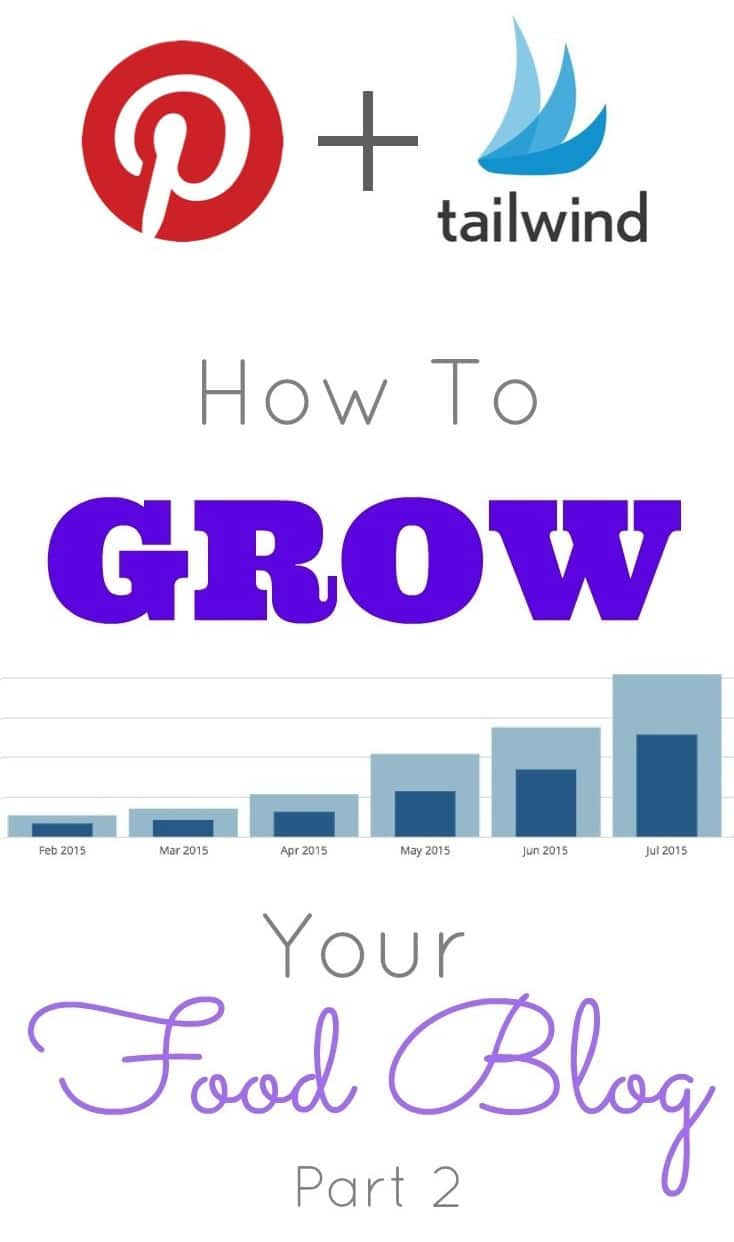
The response to last week’s How to Grow Your Food Blog – Part 1 was awesome! I’m so happy that you guys found the information useful, and Thank You for all the feedback! I hope that this one is even more useful to you, and that you learn something new that you can apply to your blogging.
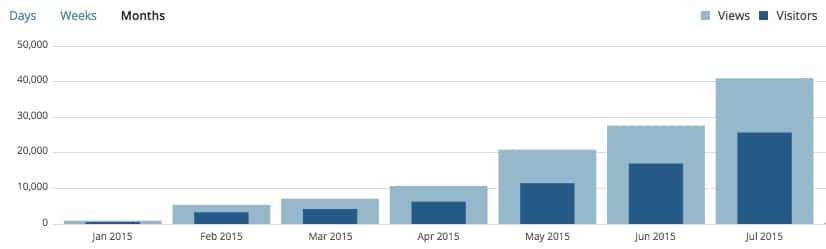
This week I’m going to talk all about Pinterest and how I made it my #1 source of referral traffic, but first, a funny story. I was on my computer the other night (as usual) and Ryan asked me what I was doing. “I’m Yum’ing stuff for people,” I said. “I probably have 60 more recipes to get through.” This was for one of the Facebook group sharing posts that I talked about last week. His response: “It’s awesome, blogging is like 5% baking, 5% writing, 15% photos, and 75% social media.” Though that may be a bit exaggerated, it’s not actually that far off. I spend a ridiculous amount of time promoting not only my content, but the content of other bloggers as well. I don’t mind it (most of the time), but it can get tedious. I’m going to look into a couple of social media scheduling tools to help with this.
Ok, let’s talk about Pinterest. I am still learning new things very day, but these are some tips I wish I had known about when I was starting out.

Pinterest is easily my greatest source of traffic, but it wasn’t always this way. I actually used Pinterest very little in the beginning, and didn’t see much referral traffic at all. A few key elements helped me change that.
[1] Tailwind
Tailwind is scheduling software for your pins.
The tool has algorithms that analyze your Pinterest profile to determine the best times to pin content for the greatest engagement. The ability to schedule pins out over the course of the day means that you’re always active on Pinterest without having to sit beside your computer. I was never a huge Pinterest user. I’d go on there maybe 20mins at a stretch a couple of times a week, at best. Now I still do that, but instead of pinning everything at once, I schedule my pins on Tailwind and have them staggered throughout the day/week. This means they get pinned at optimal times, not at 11pm when I happen to be on there but no one else is.
Not only that, but Tailwind is a huge help when it comes to pinning my own content to various Pinterest group boards (more on that in the next point). In my opinion, Tailwind and group boards go hand in hand. In order to maximize your exposure, you obviously want to pin YOUR content to these group boards, as this is one of the greatest marketing tools for your blog. Naturally, you don’t want to pin only your content though, so don’t forget to pin things from other great bloggers. Once I started using Tailwind, I saw a dramatic increase in my traffic from Pinterest.
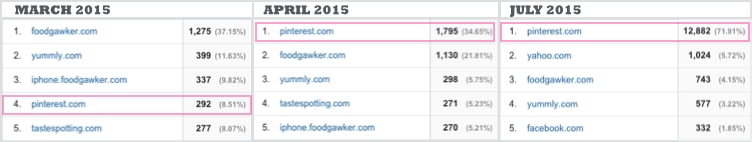
I signed up with Tailwind on April 10th, 2015. If you compare the Pinterest referral traffic from March to April, you can see a significant jump, even though it was already a week and a half into April when I started using it. The Pinterest numbers for July are even more impressive. Now, I don’t equate this all to Tailwind, but it has definitely had a huge impact, and I’m so glad to be using it.
They have a great free trial where you can schedule up to 100 pins and see how you like it. After that trial I was sold and signed up for a year. It’s $10US per month after that if you sign up for a year, but it’s well worth the money in my opinion.
[2] Group Boards
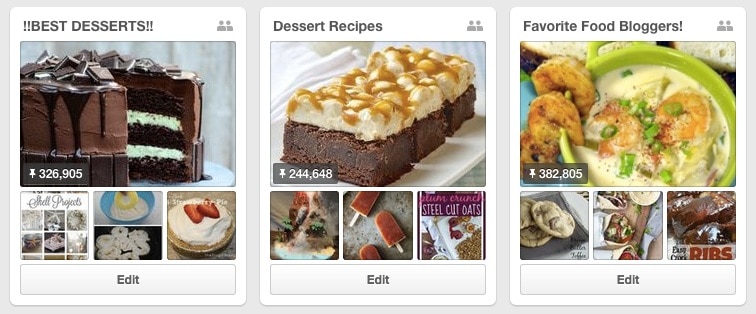
Group boards on Pinterest are boards that multiple users can pin to. They’re identified by the little people icon in the top right of the board. Any board that has more than one contributor will show this icon. Some group boards are huge and have hundreds of thousands of followers, which could mean great exposure for your content!
The best thing to do is to try to get invited into some high quality, high profile group boards. This is not the easiest thing to do. First, you have to find these group boards. A good tip is to check out the Pinterest accounts of some popular bloggers. You’ll be able to see which group boards they belong to. You can see mine here. You can also check out something like PinGroupie which has a list of group boards that you can filter and search through. I’d recommend starting with boards from people you know though – that way you know they’re active and legitimate.
So, you’ve found a bunch of group boards… now how do you get invited?? First and foremost, read the description of the group board. Are they accepting new members? If so, how do you ask to join?
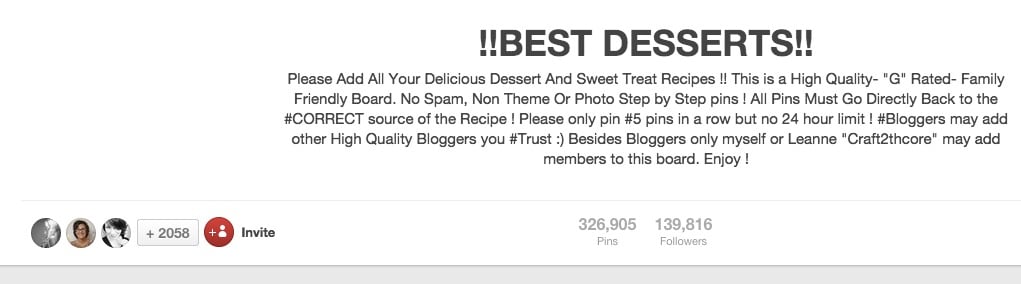
Assuming they are accepting members and there are instructions on how to join, the first thing you need to do is follow the Pinterest profile of the owner of that group board, since they’re the person you’ll need to contact for an invite. The owner is always the first person listed in the members list.
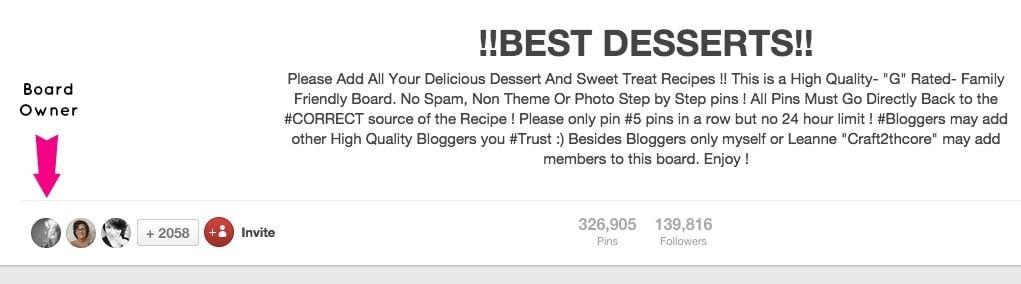
Sometimes the how-to-join is clear and easy. I’ve had most success with the ones that leave an email address to inquire about joining. If there are no instructions, you can ask to join by commenting on one of the board owner’s pins. I look for a non-group board on their page and look for a recent pin, then comment on it asking to join and leaving the email address associated with my Pinterest account. More often than not, I get no response. But then there are times that I do, and that’s awesome. I currently belong to about 20 group boards, and am not actively seeking to join more. 20 is more that enough to share your pins on.
When you join a group board, make sure to follow the rules!!
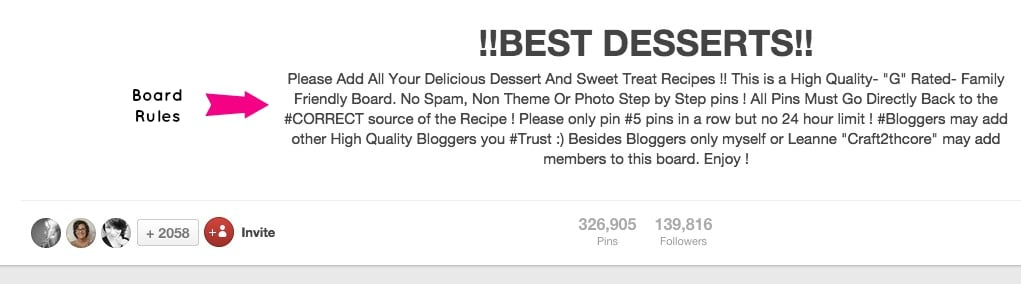
This is key, or you could get kicked out, and nobody wants that. Follow the rules, post your content and also repin others’ pins from that board, and stagger your posts (using Tailwind).
[3] Long Pins
Long Pins on Pinterest are collages of images from your blog post, along with text indicating what the recipe is.
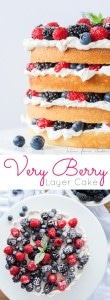
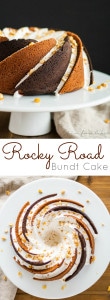




Long pins take up more real estate in Pinterest and help your recipes get noticed. Some people hate them, but the reality is that they’re proven to drive more traffic to your site. So if you’re a blogger, you should be using them!
If you’re vehemently opposed to them, at the very least, use vertical pictures in your posts. Horizontal pins are so small they’ll never get noticed!
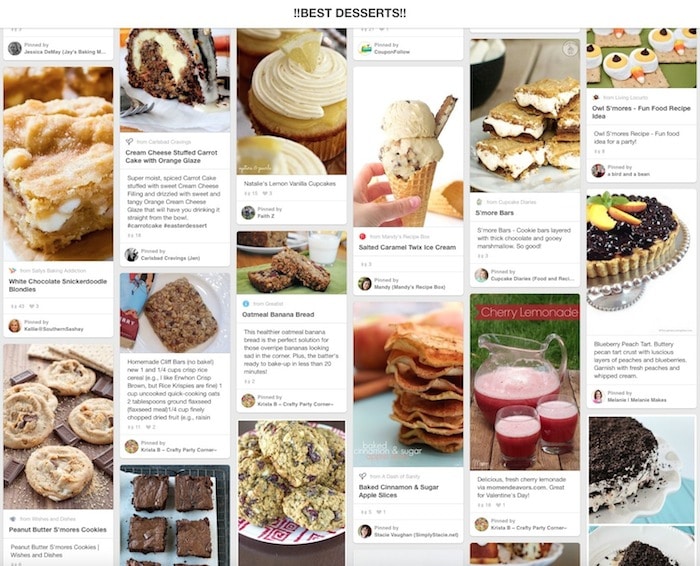
Look at that poor Oatmeal Banana Bread and those Cliff Bars lost in a sea of vertical pins.
It’s actually very simple to create these long pin collages. I use PicMonkey, which is free photo editing software, but you could use Photoshop or even Keynote. I’ll write a separate tutorial post on how to do this soon, but it’s really very easy!
[4] Board for Your Blog
The first board on your Pinterest page should be one that has pins directly from your blog.
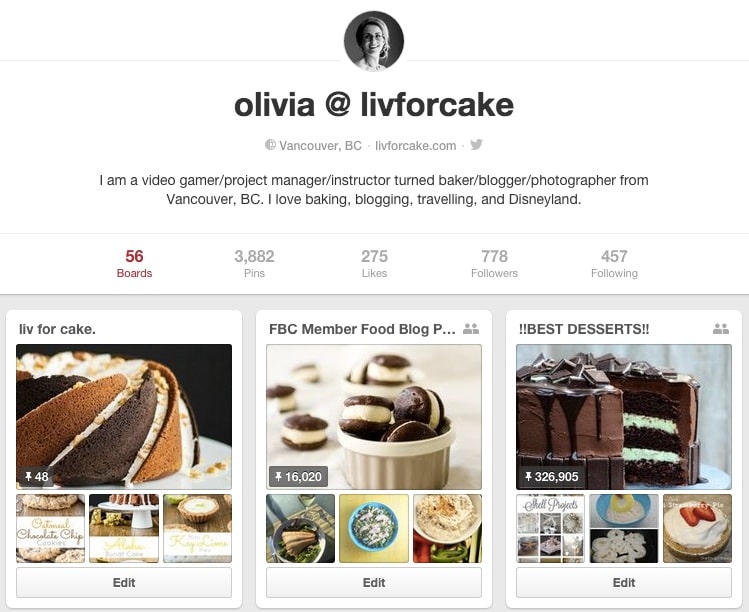
This helps ensure that any visitors to your page know exactly where your content is and can search through the pins rather than your website. As soon as I publish a post, I pin it to this board.
[5] Pinterest Business Account and Rich Pins
Finally, if you have a food blog, it’s really easy to convert your regular Pinterest account to a Business account. You can do so here. Once you have that set up, I strongly recommend applying to get Rich Pins.
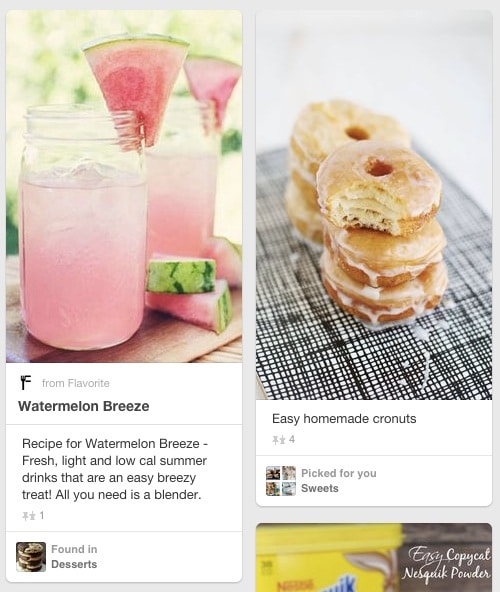
Rich Pins are pins that include extra information right on the pin. In the photo above, the Watermelon Breeze is a Rich Pin, while the cronuts are not. There are various types of Rich Pins on Pinterest, and the ones for recipes will show the name of your blog, your favicon, and a list of ingredients when you click to expand the pin.
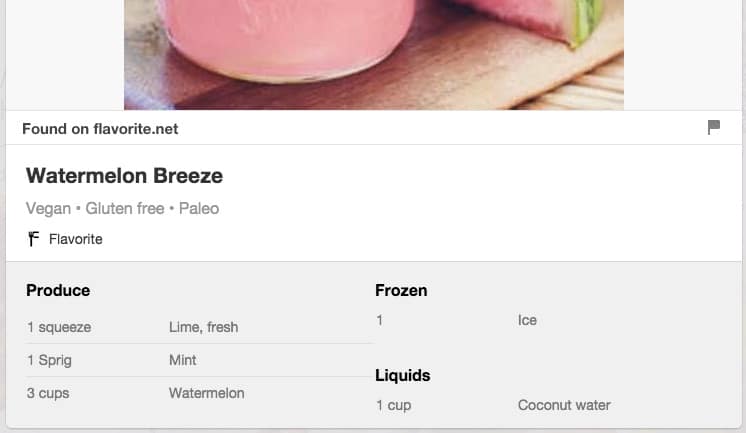
Again, this helps your pins stand out more and (to me) it makes them look more legitimate.
I hope that these tips, combined with last weeks tips on How to Grow Your Food Blog have been helpful. If your goal is to get as much exposure as possible for your recipes (and really, why wouldn’t it be?) you need to spend a lot of time on social media promoting yourself. How else is your stuff going to get out there??
Another critical element to help ensure success across all of these platforms is food photography. But that’s another post… coming soon!
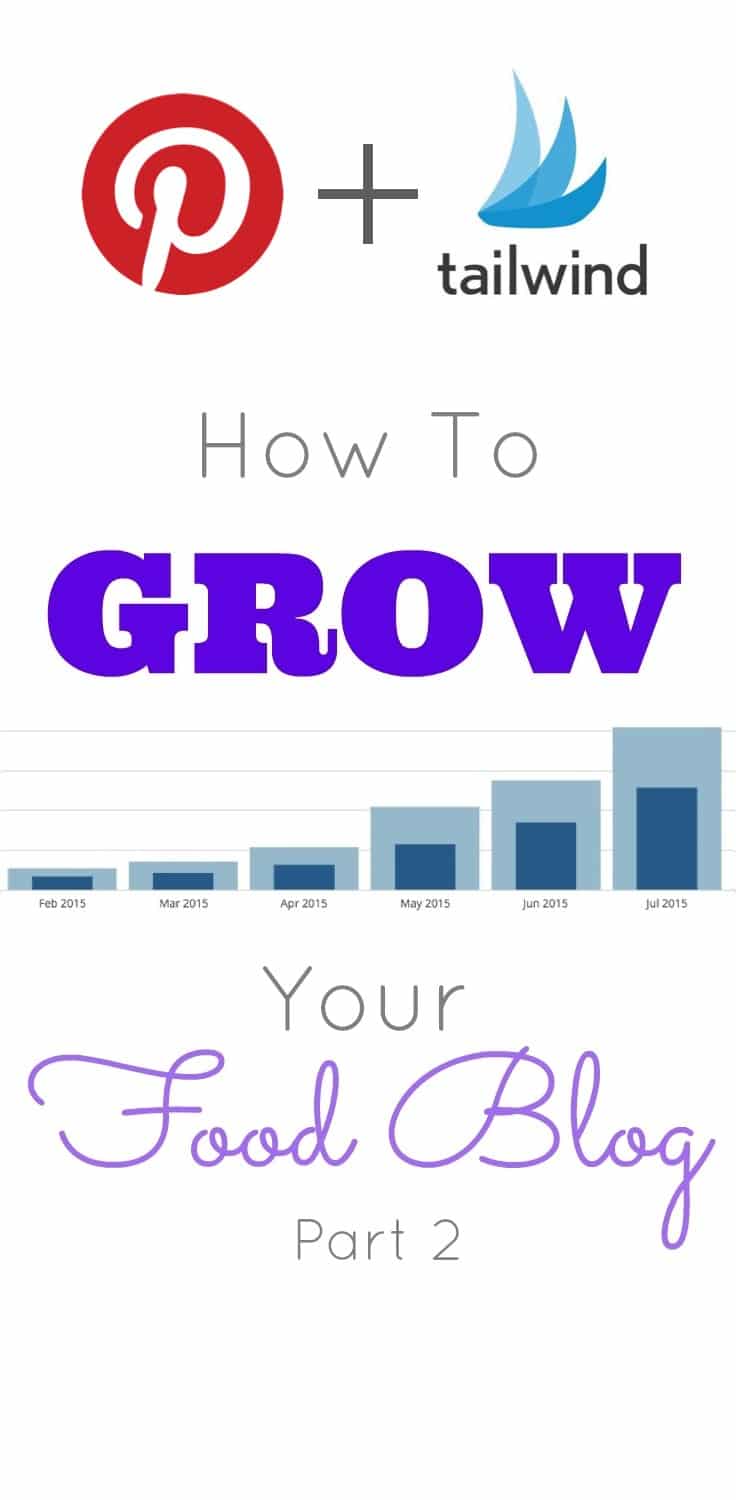




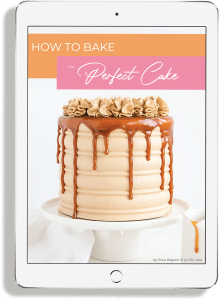


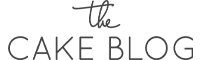







Ami@NaiveCookCooks says
Girl I just went through this post and I must say this was so helpful!! Thanks a ton for putting in the work for us 🙂
Olivia says
Hi Ami! I’m so glad you found this helpful :D.
Bonno says
Hi Olivia,
Let me start first by telling you I love your blog. I am having fun eading your articles.
I just started my baking blog in January (dutch/english) and promoting your blog is a tough job. So I realy appriciate both your articles about this subject. I find it realy hard to establish a real presence on Pinterest. I have my own board set up and 20+ followers but the number is not growing very fast due to the fact that my pictures are not posted on the bigger boards yet. For instance I would love to be a part of the group bake but getting invited is hard. So patience for me and for any new blogger is the key here.. Adding new articles on a regular base and stay positive!
Bonn
Olivia says
Hi Bonn! It does take time. I would say spend some time building up your Pinterest account. Create some boards for different types of recipes and start pinning stuff to them. Look through Pinterest, find things you like, and pin them! That will help grow your following :). You’re on the right track, just takes time to get your content out there!
Caroline @ Pinch Me, I'm Eating! says
Hi Olivia! Thanks for the great post. I just signed up for Tailwind after using up my free trial. I’m getting a tiny tiny bit of traffic from Pinterest now (from almost nothing pre-Tailwind free trial) but I’m hoping I can get it to take off. I already do the long pins and the rich pins and the verified account and I think decent photography and all that jazz, but I don’t think anyone sees my pins. I’m part of a couple group boards but I know I have a long way to go. I probably need to get on some better group boards, but I did have a couple other questions for you.
First, when you post to group boards do you post just your recipes or other bloggers’ as well? Or do you just post other bloggers’ recipes on your non-group boards?
Also, do you ever re-pin old pins of yours to bump them back into current feeds? And is there an easy way to do that on Tailwind without having to go manually delete them from the boards?
Thanks for your help! I love your blog!
Olivia says
Hi Caroline! Sorry for the delayed reply and thanks!!
To answer your questions, I post both mine and other blogger’s content to group boards and I also post other blogger’s content to my personal boards to build those up. I’m part of a few pinning groups, where we share each other’s content, and thats what I share to group boards, so I don’t user Tailwind for that, but I used to. I do use Tailwind for pinning my own content to group boards and other blogger’s content to my personal boards. If that makes sense.
And YES, I totally repin my stuff and you should too! I generally try to repin my best pins to my best group boards once a month — you want at least a 2 week break in there, but I try to go 1 month and I don’t delete older content. That being said, most of the boards I’m on a fast moving, so a repin won’t be noticed as much.
I hope that helps! Please let me know if you have any more questions :).
Caroline @ Pinch Me, I'm Eating! says
Thank you SO MUCH for your response! I’ve never heard of a pinning group – how does one get hooked up with one of those? Why did you stop using Tailwind to pin other people’s content to group boards? Was it using up your pin limit? Thanks again for your help!
Olivia says
I stopped using TW for other bloggers pins to group boards because I was already pinning so much of their stuff manually through pin groups. So, essentially, I didn’t need to fill my TW queue with their stuff to keep it balanced.
As for pinning groups — I was lucky enough to get invited to the ones I’m part of. Typically they are smaller groups – maybe 10-20 bloggers, pinning each others content ever day. You could try to start your own and invite a few blogger friends to join you! It’s highly recommended that everyone part of that group has a good amount of *good* group boards to share to.
Hope that helps!!
Andrea @ Travel Cook Tell says
Hi Olivia,
Because of you I’m now addicted to Tailwind 🙂
Just one question: How many pins do you schedule in a week?
Thanks,
Andrea
Olivia says
Hi Andrea! I don’t know what’s normal/average but here’s what I do. I schedule about 25-30 pins per weekday and 35-40 on weekends. That’s mostly my pins with a few other ones thrown in. Throughout the day I also pin about 30-40 or so of other bloggers pins real time. Hope that helps! Let me know if you have any more questions :).
Andrea @ Travel Cook Tell says
Hi Olivia,
I do have one more question 🙂
When I schedule a pin I usually pin in all boards related to the pin I’m pinning (sorry for so many “pins” in one sentence!). For example, my Brazilian Carrot Cake post will be scheduled on my Cook, Sweet Treats, Travel Cook Tell and the Best of TCT boards. Plus I’ll scgedule it on all the related groups that I’m a pinner. The problem is that if I don’t move them around, they will be scheduled one after the other.
How do you do it? Do you pin the same pin in different boards all at once? Do you move them around your schedule? Or, is there a tool on Tailwind that I don’t know that does that automatcally for you? Was I clear with my question? 🙂
Thanks again,
Andrea
Olivia says
Hi Andrea! Tailwind has a Shuffle button on the Schedule page that will randomize all of you posts. Is that what you mean? It should be right above your next scheduled pin — called Shuffle Queue. You have to have other pins in your queue for it to work, obviously :). Hope that helps!
Andrea @ Travel Cook Tell says
Hi Olivia,
I can not believe I hadn’t seen that button before!!
Thanks again,
Andrea
Olivia says
No worries! I missed it for the first little while too! haha
Dwight Kothari says
I blog about weekly meal plans and about everything I like to cook, which is everything BUT Baking but I m very new at it and not able to monetize at all due to my contract at my day job. I ve seen some Pinterest Food Blogger groups but there hasn t been much info about how to get invited any ideas?
Olivia says
Hi Dwight, it depends on the group. Some of them have instructions on how to join and for the ones that don’t, I try to contact the group owner for an invite.
Jeannie says
Thanks again for a great informative post. I still need to get into Pinterest more…. in time. So much to learn and so little time! Very much appreciate the time you took to do this. I love your blog and your beautiful creations!
Jeannie
Olivia says
Thanks so much Jeannie! I’m so glad you found some helpful tips here :).
Anisul@clockedge says
Such a great post Olivia ! I have few questions though:
1) Were you able to drive these many traffic just by sharing in group boards? how many followers you currently have?
2) Did you try to convert these visitors into leads by putting opt in forms etc? If yes, how well did it go?
I’m asking because I’ve been working on a case study on my blog as well. My goal for this case study was to get 5,000 visitors and 1k email subscribers. After 1.5 months, now we are almost half way stage with our follower count but struggling with email opt ins.
What I did is, curated some popular pins and turned those into pdfs e.g 16 most popular slow cooker recipes. and set these behind an opt in form.
Do you think it’s a good way to approach? We got around 40 or so subscribers but really looking for ways to expedite the process. Any suggestion would be much appreciated 🙂
Olivia says
Hi Anisul,
The majority of traffic I get from Pinterest is via group boards. I have about 1000 Pinterest followers right now. I don’t have an opt-in form on my site because I don’t like pop-ups, but I do have a way for users to subscribe if they want to!
Paola says
Wow! I read this two posts in a breath! Thank you soooo much! I started with my site on January, 2015 after opened my Instagram and Facebook profile. I know you thanks to tumblr and your s’more macaron recipe -that I reblogged ;)- and I love your way to tell stories about your food and your photos.
Thank you, thank you, thank you!
I thought about Pinterest a lot of time and NOW I know that it could be a good way to improve my project.
But as I say “piccolipassigrandiprogetti” -that sounds something like “small steps big projects”- I know what I have to do now.
Goodnight, I have to study 🙂
Olivia says
Hi Paola! I’m so glad you found these tips helpful! :D. Definitely small steps :).
Crystal says
Thank you so much for this information Olivia, it has been very helpful! I have only been blogging for a few months and am still learning a lot! I was born and raised in Vancouver, BC, now I live in Edmonton, AB; your blog is amazing, keep up the good work!
Olivia says
Thanks Crystal! I’m so glad you found the info helpful :).
Kris says
Thanks Liv, two really useful posts – I’ve already started using PicMonkey and changed my Pinterest to the business account – I’d wondered how to get the ingredients etc listed in the front of the pin! Such useful posts – thank you so much.
Olivia says
You’re welcome! I’m glad you found the tips useful 😀
Claudia | The Brick Kitchen says
These are super helpful tips – I don’t really use pinterest that much, apart from pinning recipes after I make them, so will definitely give Tailwind a go. I’m still unsure about making those really long posts though – I just like the look of a single photo too much! (To compensate I try to take a fair few vertical photos when I am photographing a recipe though) 🙂 . Thanks for this post series – looking forward to the food photography edition!
Olivia says
Thanks Claudia! I think as long as you have vertical pictures, you’re good! Pinterest is really huge for traffic, so any way you can get more active on it will really help your blog :).
Kim - Liv Life says
I”ve been blogging for 4 years… but this is such useful info!! I love pinterest but I know I don’t use it to its full potential. Will be doing some work on it as soon as kids go back to school. Thank you for these posts!
Olivia says
Thank you Kim! <3 I'm so glad you found this info helpful! Let me know if you have any questions when you get into it ;).
Gwen @ Delightful Adventures says
More great tips, thanks Olivia! I do everything you have outlined here. EXCEPT Tailwind. I did sign up for the free trial a while back but I have not really dug in yet. I think I need to play around with it a bit more to fully “get it.” My Pinterest numbers are decent but nowhere close to yours. This is the kick I needed 😉
Pinterest is the one platform I truly enjoy (that and Instagram) so they are easy for me. Always great to hear how others are doing it. Thanks again 🙂
Olivia says
I found Tailwind super easy to use, especially when you install their chrome extension. Makes scheduling everything out that much easier.
Pinterest and IG are my faves too! 🙂
Amanda | The Cinnamon Scrolls says
Thanks, Olivia! This was a great post. I’m not sure about Tailwind though. I heard that lots of accounts have got banned from using it because it violates Pinterest’s Terms & Services agreement. But again, that’s only something I’ve heard — I haven’t looked too far into it. Rich pins and group boards sound like a good idea though! I’ll definitely get on that! Thanks for the tips!
Olivia says
Weird that you’ve heard that since Tailwind has officially partnered with Pinterest! So that’s definitely not the case. More info here.
Amanda | The Cinnamon Scrolls says
Brilliant! Thanks, Olivia! I feel more at ease now, haha
Olivia says
No problem! I hope you give them a try 🙂
Mel @ The Refreshanista says
Thanks for the tips about Tailwind! I’ve heard of it before but never tried it. Now that I’ve seen how well it worked for you I will definitely give it a try!
Olivia says
Awesome! Let me know how it works out for you 🙂
Julia (@Imagelicious) says
Amazing post! Thank you again! I am just starting to look into Tailwind and I realize that I have to join more group boards. I honestly spent hours a couple of weeks ago looking for the boards on PinGroupie and finally chose a few that I’d like to join, but weren’t invited. Will spend some time this weekend again and try to get accepted!
Olivia says
Thanks Julia! Check out the group boards I have, some have an email address listed, which is better than just leaving a comment on a pin.
Alanna @ One Tough Cookie says
Once again, SUCH a helpful post! I’d never even heard of Tailwind before. Thanks so much, Liv!
Olivia says
Thanks Alanna! You should definitely check out the free trial on Tailwind :).